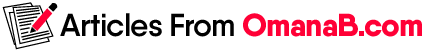Choosing the most suitable service for your form building can most times be very quizzing. This article offers a study on two online form building services (Aidaform and Jotform), comparing them to give you a clearer understand on how they work and which form builder will be best suitable for you.
Jotform is an online versatile form builder that builds all sort of forms with different functions, provides a wide range of plans and enough templates to select from. Aidaform is a relatively new form builder with pre-designed form building elements with understandable form management suitable for small businesses and private entrepreneur.
BUILDING ELEMENTS AND FUNCTIONS
A good form builder should possess building element that can be easily use and their functions should be easily understandable.
Jotform makes provision for the creation of many form types; it also consists of many building elements with different functions. It consists of basic building blocks like the name, address, email, text fields and many more. If you are a beginner, finding your way around in Jotform would very difficult as you may end up getting lost in the too many complicated element settings. Aidaform on the other hand has a more simplified and easy to utilize building element with understandable functions. It also contains essential building block that carries relevant information like name, address, email, etc. In Aidaform, it is one element to one property tab. One can scarcely get confused with such arrangement.
EASE OF RESPONSE COLLECTION
Response collection should also put into consideration as we study both online form builders. Jotform has issue when it comes to feedback on response and form submission. Once a form is submitted, you automatically get a notification in your email and will appear on your dashboard. You can view and evaluate submission responses by selecting a form and clicking on the submission button. You can print the responses, export them as PDFs, forward to an email or reply immediately through Jotform interface. You can download responses as an Excel or CSV sheet for offline analysis and segmentation. There are 100 responses per month limitation involved when you are on free plan. So be sure to export and wipe response regularly or switch to paid plan which starts from $15 per month.
Aidaform receives responses through notification alert to your registered email address. You can download responses as Excel document for offline analysis and segmentation. The interface for response collection is simple to operate and easy to understand. (Source: https://aidaform.com/jotform-alternative.html)
SUPPORTED THIRD PARTY INTEGRATION
Form building service with the aid of third party integration helps you process payment, carry out mail listing, export data reports amongst others. Jotform supports a large number of third party integrations ranging from PayPal, 2checkout, Google box , Google sheet , box , Google drive, Getresponses and so on .
Being new, Aidaform does not have many third parties to integrate with but it sure the essential ones which are PayPal payment for payment precession, MailChimp for mail listing, export submission form to Google sheet for offline analysis and segmentation. (See more: https://aidaform.com/jotform-alternative.html)
ADVANTAGES OF AIDAFORM OVER JOTFORM
* Aidaform is simple and less complex for form building and if you want to build a great form without having to worry about losing your way Aidaform is the best.
* Aidaform is more promising to keep new users on track.
* Aidaform is designed in a modernized fashioned and is easy to use.
* It does not have the 100 responses per month limitation.
*Aidaform is for all.
Summary: If it is an understandable, easily usable yet standard form builder is what you need, I definitely recommend Aidaform. To learn more about the differences, please go over to https://aidaform.com/jotform-alternative.html